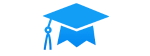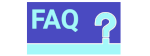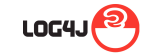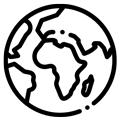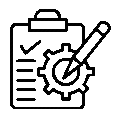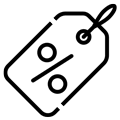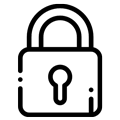SYSTAT 13.2 – Powerful Statistical Analysis and Graphics Software. Simplify your research and enhance your publications with SYSTAT’s comprehensive suite of statistical functions and brilliant 2D and 3D charts and graphs.
IMPORTANT Installation Notes:
Upon extracting the downloaded zip file, this limited version of our product comes in the form of a self-installing executable. You then need to run the downloaded file for the demo, which installs appropriate program files to the correct directories on your computer. More detailed step-by-step installation and removal procedures are as follows:
- Download the file to your computer. Click on the “Download Now” button below to start the download.
- Once the file is downloaded, extract the compressed file to your computer. “Double click” on the executable file to start Installation.
- If you have any problems to complete the installation, please get back to us.
- Follow the setup program instructions.
File Size (32Bit): 357 MB
File Size (64Bit): 359 MB
To Uninstall the Systat Demo
– Choose SYSTAT from the list.
– Click add/remove
– You will be prompted “do you really want to remove…”
– Choose “Yes”
– Windows will automatically uninstall the software.
– After this removal is complete, erase the original downloaded file.