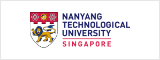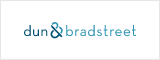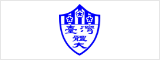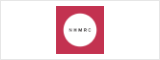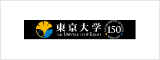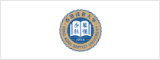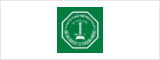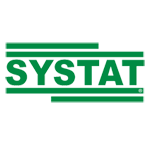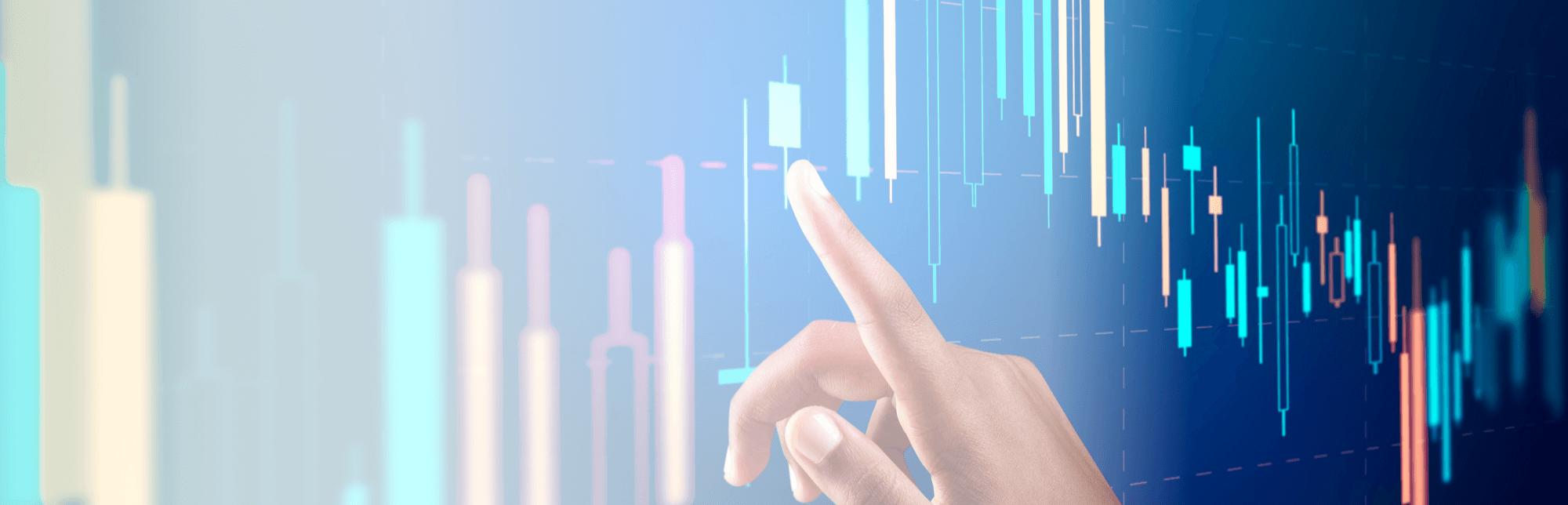
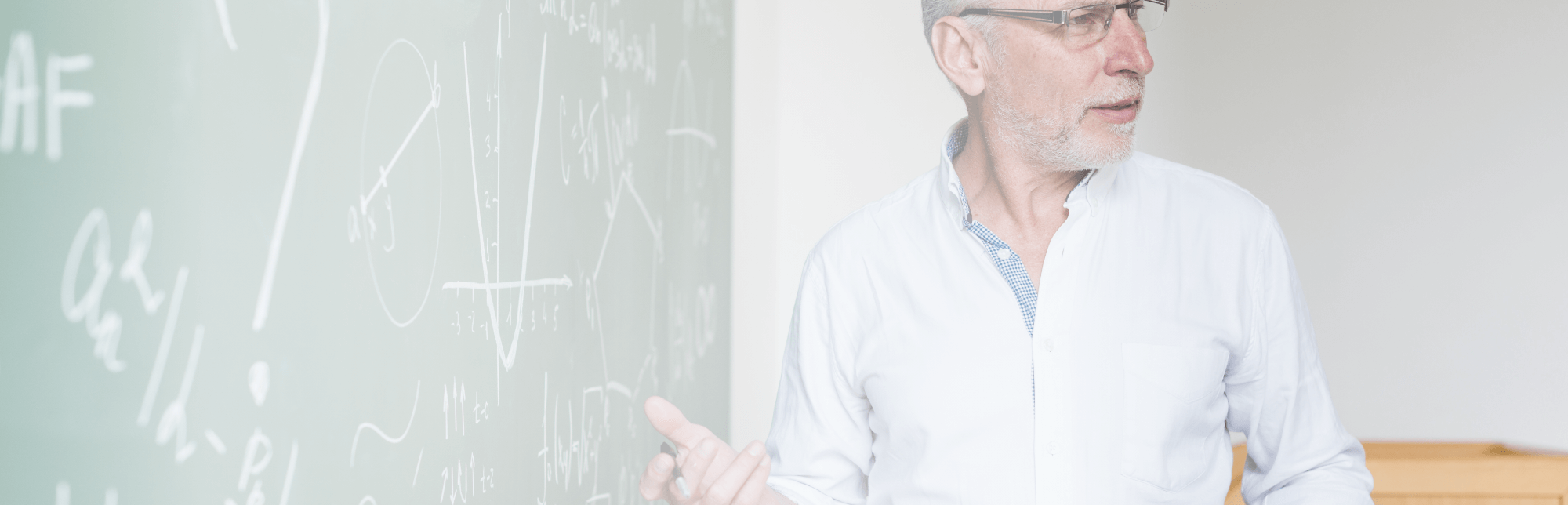

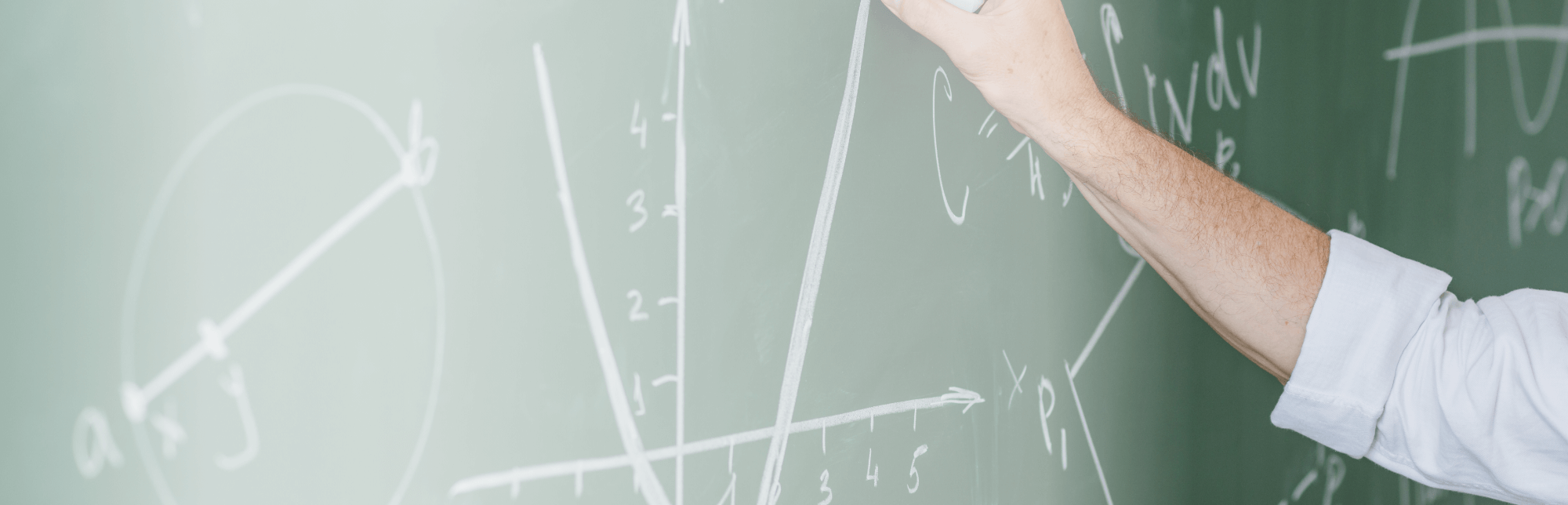
J. Lindsay Whitton

“We live or die by our publication record, and Sigmaplot is by far the best program I’ve found to prepare extremely high-quality, customized, figures and graphs. SigmaPlot helps me present my data in a compelling manner.”
Ruth Butler

“With SigmaPlot, I can produce quality graphs for publication with an easier ability to customize many details of my graph than with other software I have access too.”
Andreas Sandner-Kiesling

“I need a graphic tool with extended functionality beyond Excel to produce my figures and graphs, preferably containing statistical calculation. For me SigmaPlot is logical in its use, therefore I use it.”
Kenneth L. Campbell

My research involves a great deal of applied immunology and evaluation of population-level datasets obtained from hormone, biochemical, biomedical, and anthropological data.
Carmen Cuffari

“In fact, I had my first SigmaPlot graph published in 1996 and is still find SigmaPlot to be the most user friendly and advanced. SigmaPlot really is quite exceptional”.
Global Customer